| Table of Contents |
Whenever time-transactions are saved in the Crew Sheet Time Entry or Employee Time Entry programs records are automatically generated for shift differential, tickets and premiums for each day (if they meet the requirements outlined below). The Journal Entries program does not automatically perform this feature, however there is an option available that will generate the records at the user's discretion.
The records created are marked as 'A'uto generated and the time-entry programs will not allow editing of these record types. The Employee Time Entry program automatically displays these records using a different color to visually identify them. An option is available to 'Hide Auto-rcds' so that the user can see only the actual time being entered.
The difference between Tickets and Premiums is: Employee's Tickets are always calculated (if they meet the requirements explained below) whereas Premiums are only calculated if the time-entry transaction indicates it should be calculated. For instance: An employee who has a grading ticket should always receive the calculated amount. If the employee is performing Charge Hand duties in the first week of a pay period but not in the second week then the employee should only receive the premium amount for the first week. When the time is entered for the days it is neccessary to check the Charge Hand Premium box on the data-entry screen for the days that the employee is to receive the Charge Hand premium.
The following explanations will be based on the time transaction record shown next where the employee is being paid Straight time on the Afternoon shift and is being given the First-Aid Premium.
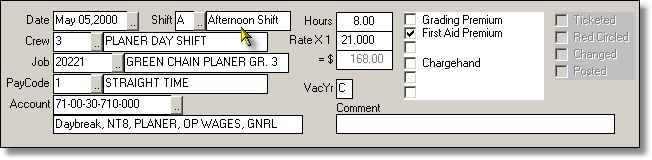
When a time record is being saved it's pay code's master record is first found to determine if the pay code allows for shift differential calculation. (Example uses 1. Straight Time pay code)
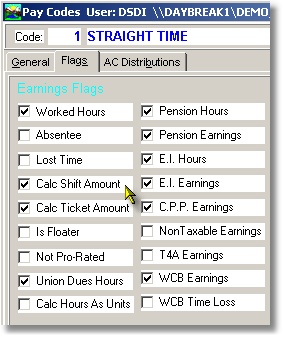
If the pay code allows shift differential then the transaction's shift field ('A') is used to find the master shift record in the Shifts Table.
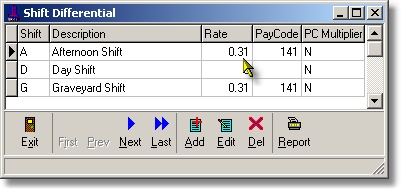
If the master shift record has a rate then a differential amount is calculated using: the rate in the master shift record, the hours in the time transaction and the pay code's rate multiplier if the shift's master record 'PC Multiplier' is set to 'Y'es.
A new type 'A'uto-Generated record is created using the original transaction's values and is updated with the shift record's pay code and rate and the calculated differential amount.
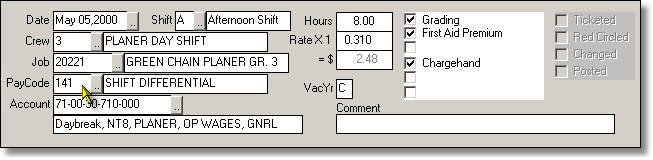
When a time record is being saved it's pay code's master record is first located to determine if the pay code allows for calculation of ticket amounts.
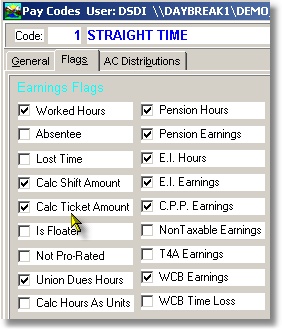
If the pay code allows for ticket calculation then the employee's ticket list is scanned for tickets that are active and whose effective / expiry dates contain the transaction's date. Note: if the expiry date is blank then the ticket is considered as having no expiry date and will be considered for calculations.
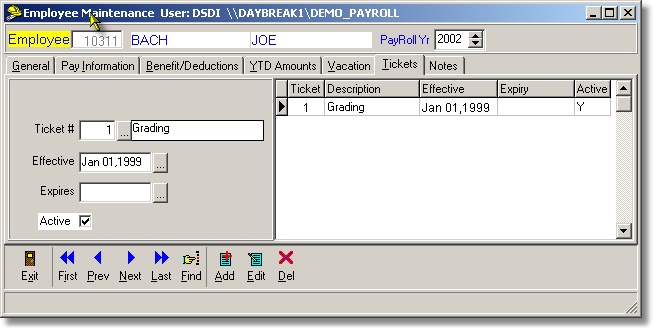
If employee's ticket record is valid then the master ticket record is located in the Tickets Table.
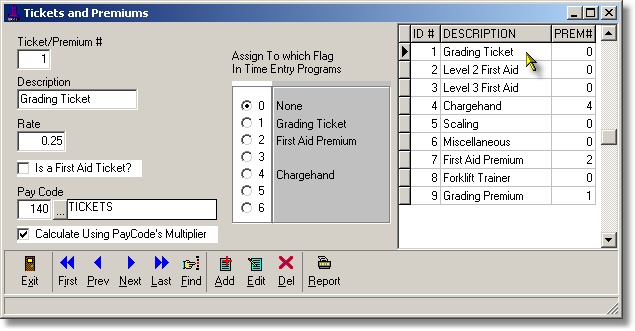
If the ticket master record has a rate then a ticket amount is calculated using: the rate in the master ticket record, the hours in the time transaction and the pay code's rate multiplier if the ticket's master record 'Calculate Using Paycode's Multiplier' is checked else defaults to a multiplier of 1.0
A new type 'A'uto-Generated record is created using the original transaction's values and is updated with the ticket master record's pay code and rate and the calculated ticket amount.
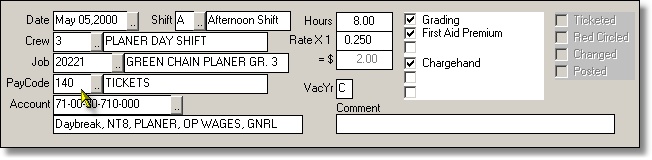
Premiums are calculated similarly to tickets. The time record's pay code is used to locate the master pay code record to determine if the pay code allows for calculation of ticket/premium amounts.
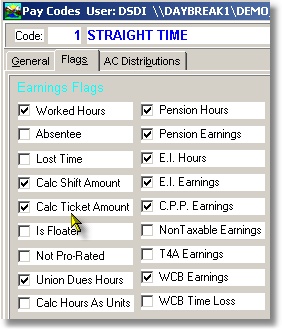
If the pay code allows for premium calculation then the master premium record is located in the Tickets/Premiums Table.
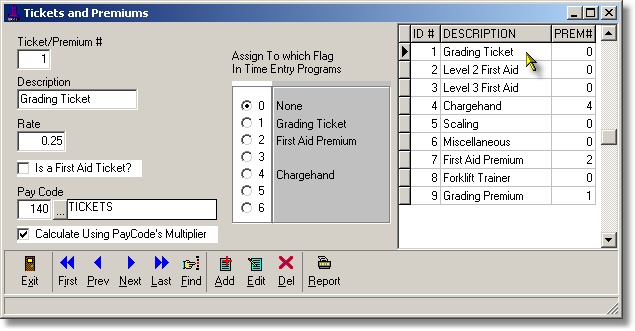
If the premium master record has a rate then a premium amount is calculated using: the rate in the master premium record, the hours in the time transaction and the pay code's rate multiplier if the premium's master record 'Calculate Using Paycode's Multiplier' is checked else defaults to a multiplier of 1.0
A new type 'A'uto-Generated record is created using the original transaction's values and is updated with the premium master record's pay code and rate and the calculated premium amount.
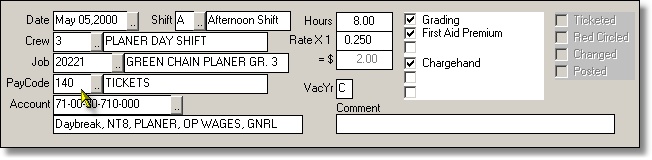
Sample Grid display of transactions that will show in the Employee Time-Entry.
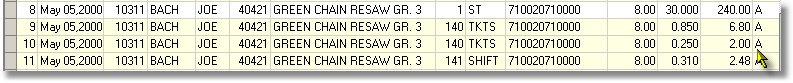
| Table of Contents | Top |