EDITING SCREEN
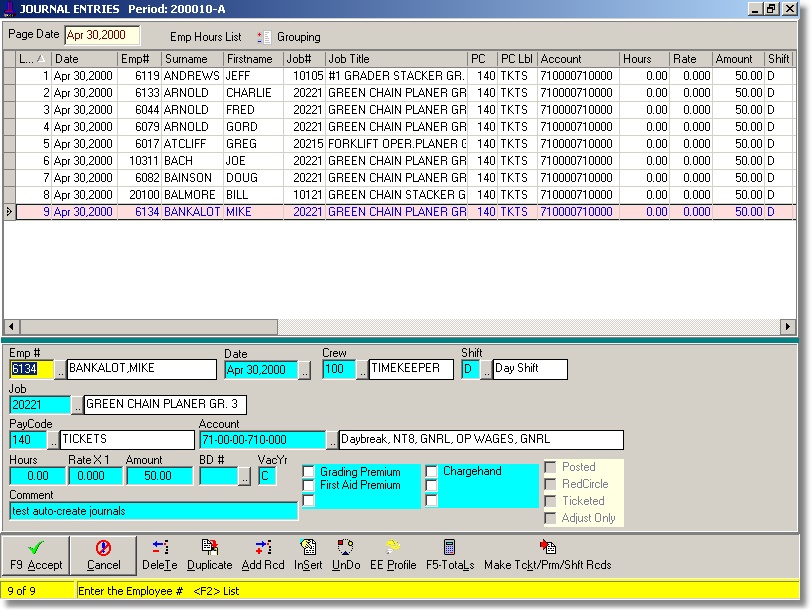
| Table of Contents |
The Journal entry module allows the timekeeper to enter any adjusting entries for employees, such as pay adjustments, miscellaneous deductions, garnishees, vacation pay advances, etc. For those employees requiring a one-time only entry which does not have to be tracked in the Employee Benefit/Deduction Maintenance area, the journal entry program would be used.
For a detailed Journal Entry Report, go to Main Menu >Time Tab > Select the Hours Inquiry report. The 'Journals Only' option should be flagged to print the Journal Entries transactions.
OPENING SCREEN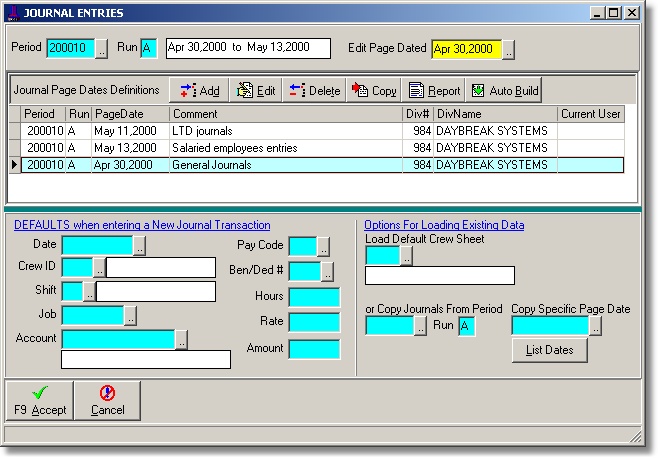
Go to Main Menu > Time Tab > Journal Entry module. Options on the opening screen are used to set default values when entering a new transaction. The timekeeper can also load a Default Crew Sheet which aids in doing bulk entries.
Pay Period: Defaults to the current pay period.
Sheet Dated: The user has the option to enter a date permitting it falls within the current pay period. All regular payroll adjustments can be entered under one date as the correct date of the adjustment will be listed as each employee journal is entered.
Defaults: The user has the option to select various defaults. Options include crew ID, job number, account number, shift, date, pay code, ben/ded number, hours, rate, and amount. You also have the option to load default crew sheets and to select journals from a particular day. When a default is entered in a particular field, this information will be carried through to the editing screen as seen below. Defaults are used when you have to enter a lot of journal entries that have the same criteria.
Press F9 or Click Accept to proceed.
EDITING SCREEN
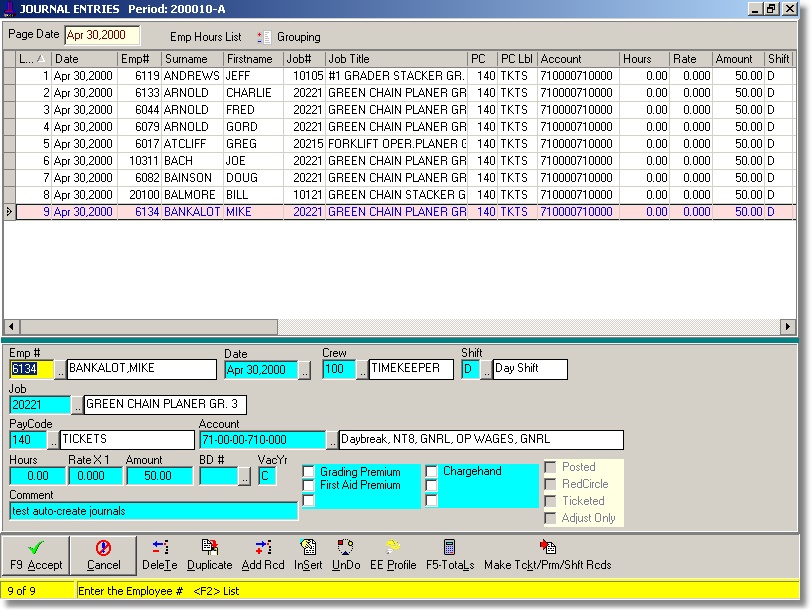
| Table of Contents | Top |